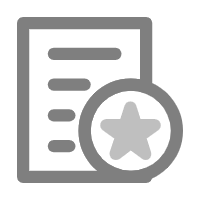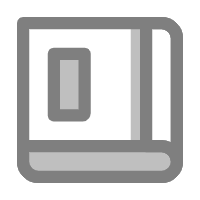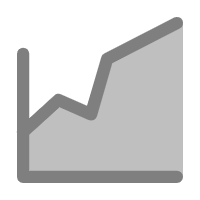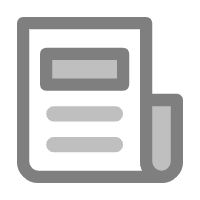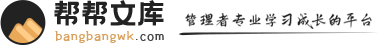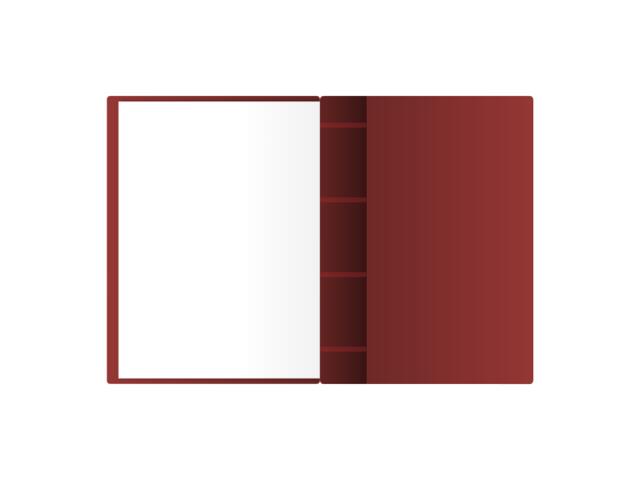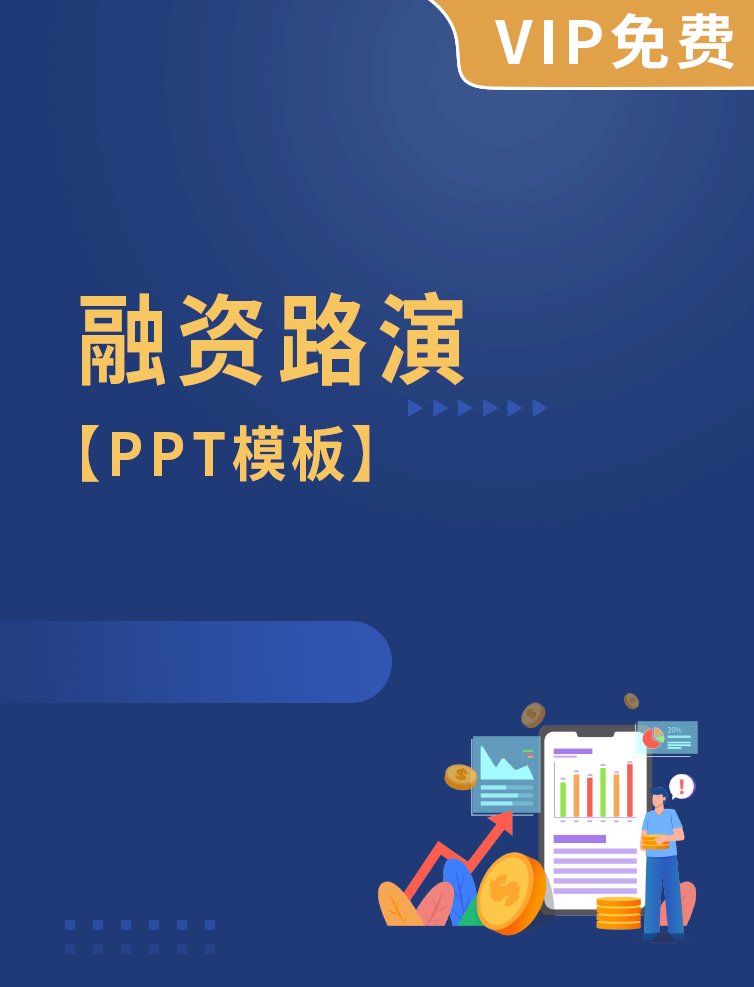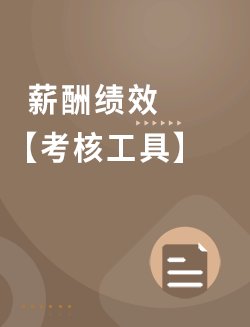IntroductionCustomanimationeffects:openbook(Difficult)Tip:Youwillneedtousedrawingguidesandtherulertopositiontheobjectsonthisslide.Todisplaythedrawingguidesandtheruler,dothefollowing:OntheHometab,intheSlidesgroup,clickLayout,andthenclickBlank.Right-clicktheslidebackgroundarea,andthenclickGridandGuides.IntheGridandGuidesdialogbox,underGuidesettings,selectDisplaydrawingguidesonscreen.(Note:Onehorizontalandoneverticalguidewilldisplayontheslideat0.00,thedefaultposition.Thespineofthebookwillbealignedtotheverticaldrawingguide.)OntheViewtab,intheShow/Hidegroup,selectRuler.ToreproducethefirstshapeintheBookcovergrouponthisslide,dothefollowing:OntheHometab,intheDrawinggroup,clickShapes,andthenunderRectanglesclickRoundedRectangle(secondoptionfromtheleft).Ontheslide,dragtodrawaroundedrectangle.Selecttheroundedrecta